MPD Remote is a Nokia N9 remote control client application for the Music Player Daemon. It allows you to connect to an MPD instance over the network and remotely control it. The usual music player controls (play/pause/stop/previous/next), shuffle/repeat control and editing the play queue by adding songs from the remote filesystem are supported.
MPD Remote is written by Vesa Halttunen. It is based on libmpdclient 2.5.
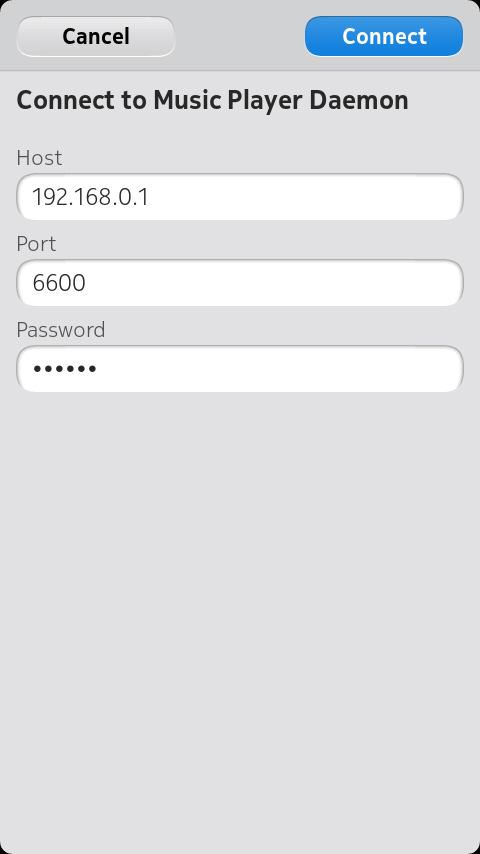
When MPD Remote cannot connect to an MPD instance it displays the login view. The login view allows the details (host, port and password) to connect to the MPD instance to be entered. If connecting to the MPD instance does not require a password, the field can be left empty.
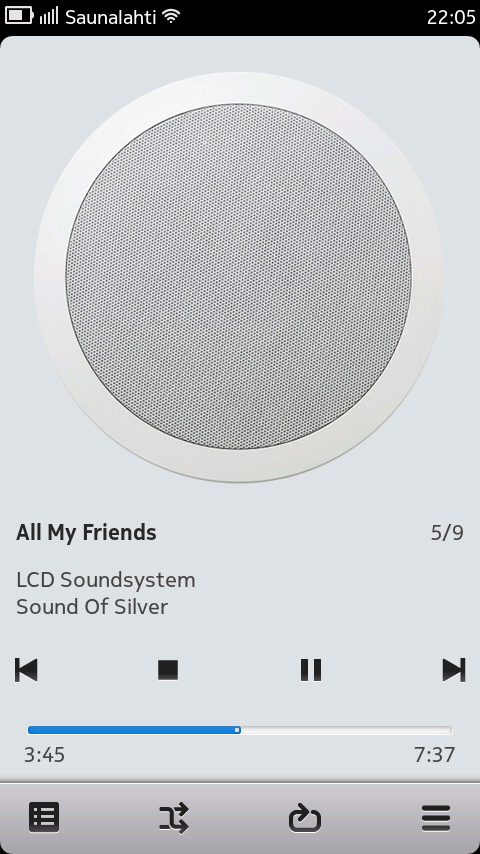
The player view shows the current state of the player and allows the player to be controlled. If a song is being played, its name, artist and album information in addition to its position in the play queue are shown. The next and previous buttons can be used to go to the next or previous song in the play queue and the stop, pause and play buttons allow the playback to be stopped, paused or continued. The seek bar on the bottom shows the playback position in the current song. It can be dragged to seek to a different position in the song. The toolbar contains buttons for showing the queue, toggling shuffle and repeat modes on or off and showing the application menu. The application menu allows disconnecting from the MPD instance and showing details about the application. The hardware volume keys can be used to control the volume of the remote MPD instance.
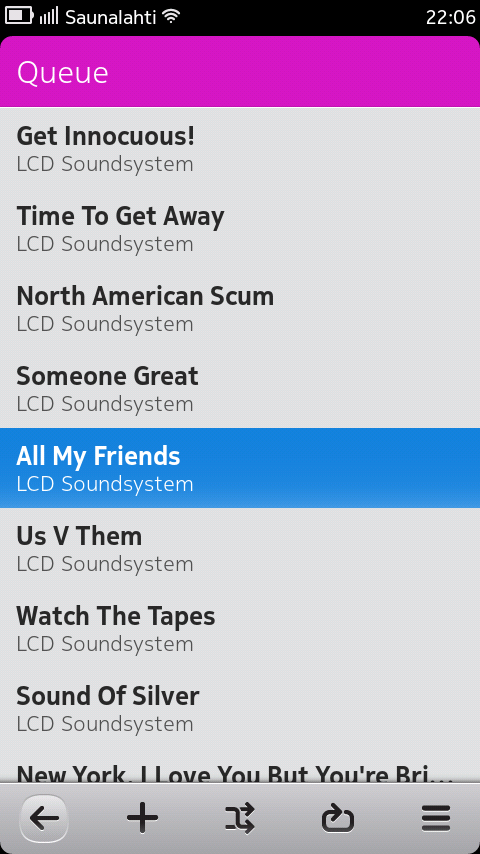
The queue view shows the play queue. Tapping a song chooses the song for playback. The toolbar allows going back to the player view, adding more music to the queue by opening the add music view, toggingle shuffle and repeat modes on or off and showing the application menu. The application menu allows the queue to be cleared.
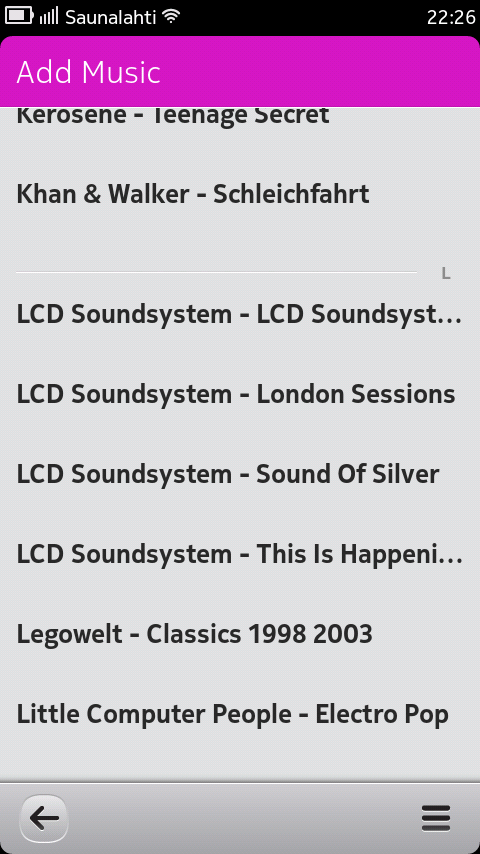
The add music view shows the contents of the root music directory on the MPD server. Tapping on a song adds the song to the play queue. Tapping on a directory opens the directory view for that directory. Long tapping on an item allows the item to be added to the play queue or the play queue to be replaced by the long tapped item. The application menu allows a database update to be requested.
If you encounter problems with MPD Remote you may contact Vesa Halttunen.